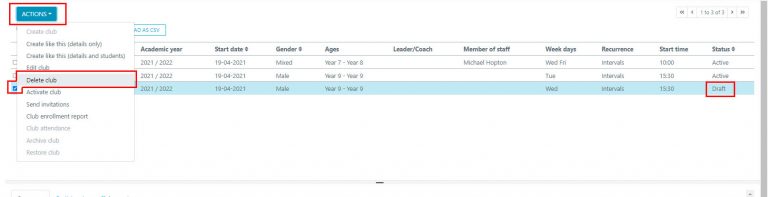How Can We Help?
Archiving and Deleting Clubs
Archiving a Club
From the CLUBS section in the left hand navigation panel you will find all your clubs, to archive a club you will need to ensure it has already been ACTIVATED you can find this in the status section of the clubs list, if it has not been activated you can delete the club (see the section below).
Select your chosen club and then click ACTIONS > ARCHIVE CLUB this will then send the club to the archive list. If when on the actions list you cannot see the archive club option, please use the scroller at the bottom of the box to make the box a little bigger.
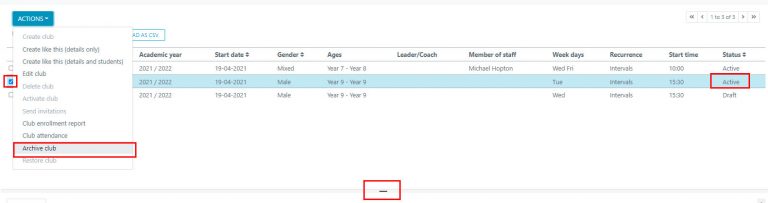
You can view all Archived clubs by using the filter, to search by Status, and select Archived then click APPLY FILTER.

Deleting a Club
To delete a club, you will need to go to the CLUBS section in the left hand navigation panel and select your chosen club, please ensure the status of the club is showing as DRAFT, otherwise you will need to Archive the club if it has already been activated.
Then select ACTIONS > DELETE CLUB. The club will then be removed, please note, once a club has been deleted you cannot retrieve it or find it anywhere it is permanently removed from your account.