How Can We Help?
Availability Reports
Availability Reports
Availability reports enable either parents or students to let you know their availability and if they can make the fixture. You will not need to do anything to request availability is sent, parents and students can choose to do it themselves. If you wanted to send a notification out to users asking them to report their availability you can do so, please see a separate guide on sending custom notifications. LINK
To enable availability reports to be sent you will need to ensure that your settings allow for parents and / or students to report their availability to do this…. INPUT INFORMATION ABOUT MANAGING AVAILABILITY REPORTS!!!
You can find any availability reports that have been sent within the event page of your chosen event. If you go to the AVAILABILITY REPORTS tab, you will be able to see all responses you have had so far. Please note that this tab will only appear if you have had any reports sent over to you.
Within this section you will be able to see a number of items:
- Name: Student the report is referring to.
- Available: If they are able to participate or not, it will be a yes / no response.
- Details: If there is any further information included with the report, for example, a reason a student cannot make it.
- Sender: This will state the name of sender and the role within in the system, whether they are a parent or student.
- Date: The date and time the availability report was sent.
- Status: You can click into this to see if a member of staff has seen the availability report yet or not, ‘Got it’ means nobody has seen it yet and ‘seen’ means someone has taken note of the report.
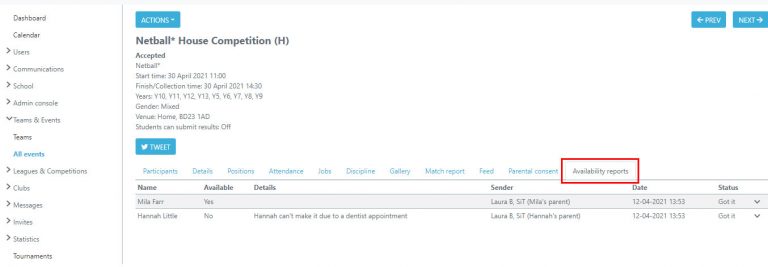
Status enables you to let other school users know if you have seen the availability report, if nobody has yet actioned the report the status will remain as ‘Got it’ however once you click the drop down arrow and select the blue GOT IT button you will then see the status change to ‘Seen’.
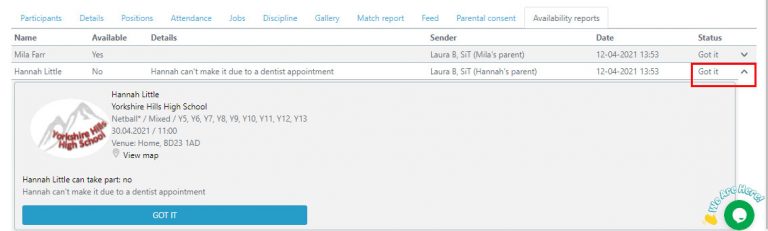
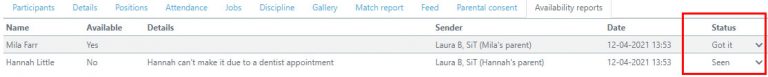
When a student or parent sends an availability report they are able to see the availability reports that have been sent, so a student will therefore be able to see any availability reports that have already been sent by a parent regarding them.