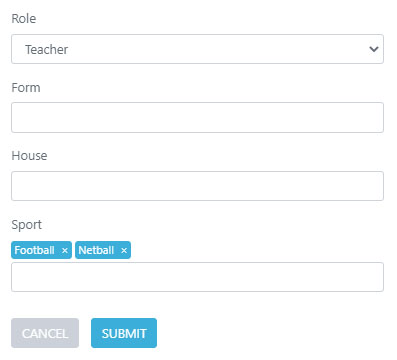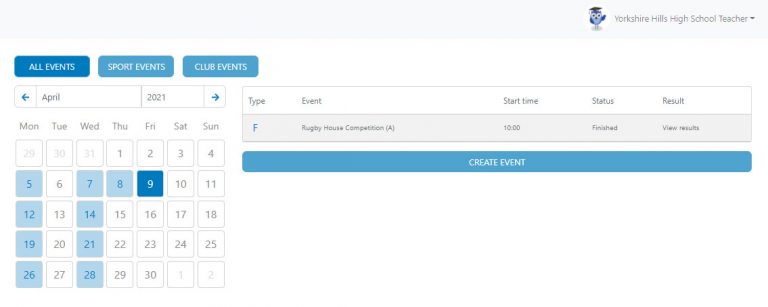How Can We Help?
Management of Events / Fixtures by role
School Admin & School Managers
School Admins and managers have the ability to create all event types across all sports / activities, they will also have the ability to view all events in their calendar regardless as to if they have been tagged in them or not
Teachers / Coaches
With Teacher and coaches you have three different options when setting up your school accounts:
View tagged events
If you decide this will be the best option for you it will mean that Teachers and/or Coaches can only view events within their calendar that they have been tagged in. You can tag a staff member in the details section of the event page – please see a separate guide on how to do this LINK
Teachers will be able to create events for all events, however they will only be able to view events they are tagged in, so they will need to remember to tag them selves if / when they create an event.
We find this is the best option if you would like to have a personalised calendar option for your staff users, so in example, a staff member could have the roles of both Admin, to enable them to view the whole school calendar, as well as the role of Teacher, so they are able to have a personalised view of events they are tagged in.
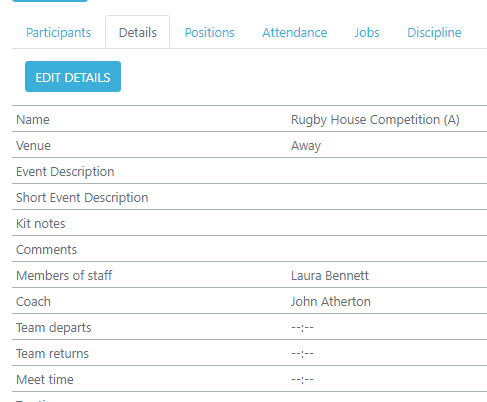
View specific activities
The specific activities option will only allow Teachers and/or Coaches to view activities that are linked to their role settings, for example when they sign up if they or an Admin / Manager select for them to be linked to ‘Football’ these are the only events that will be shown in their calendar. A user can be linked to multiple activities so it doesn’t need to be limited to just one.
If you would like Teachers and/or Coaches to be able to view all events within their calendar then you can simply not link them to any sports / activities. Their calendar will contain all events that are taking place within your school, they will also be able to view all details of all of the events.
Teachers will be able to create events for all events and view all events