How Can We Help?
Adding students to the club / activity without sending booking forms
If you would like to add students without sending a booking form then you can do this by;
- Go to the CLUBS > CLUBS section on the left navigation panel
- Select your chosen club from the list, if you have a lot of clubs within your list you can use the filter system. Once you have found your club you can use the check box next to its name.
- Scroll down and within the summary section go to ELIGIBLE STUDENTS
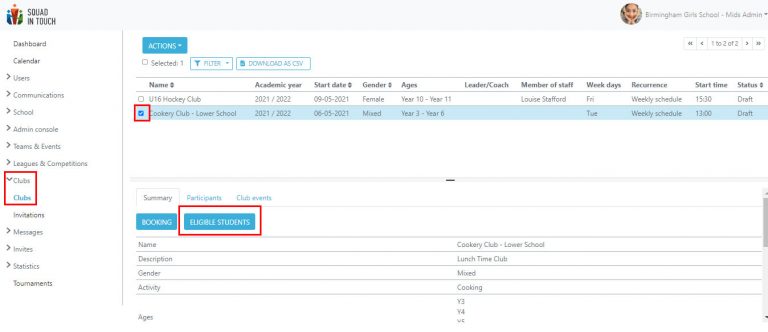
From the ELIGIBLE STUDENTS list you will see all students who fit the club criteria; Age and Gender. You can see in the PARTICIPANTS column who has already been added to the club and those that have not.
Use the filter system to search for specific students, check the box next to their name and then select ACTIONS > ADD TO CLUB they will then show as YES in the participants column.
Note: It is important to acknowledge when you clear a filter this will then clear any students you have checked the box of, if you filter students and then select a number of students, ensure you add them to the club prior to creating a new filter.

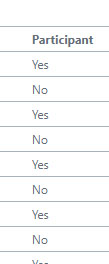
You will be able to see all students from the PARTICIPANTS tab when youhave selected your chosen club from the CLUBS section of your account.
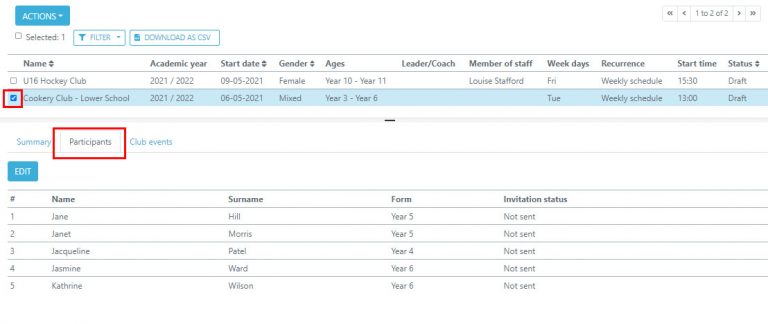
Before your club is ready you now just need to Activate your club, please see a guide on how to do this LINK