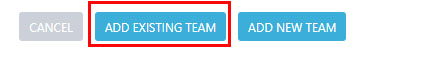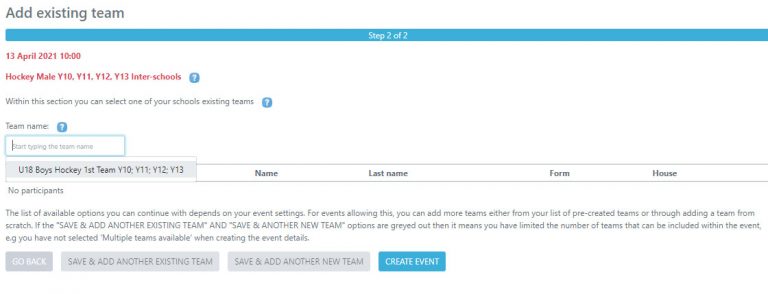How Can We Help?
Players selection
Criteria: Creating a new team
The criteria determines which students you can add to the team sheet, dependent on which type of event you have there could be up to three factors that determine the eligibility criteria of your event:
- Age range
- Gender
- House: only if you choose a HOUSE for your event type.
Providing students fit this criteria you will be able to select them and add them to your team sheet.
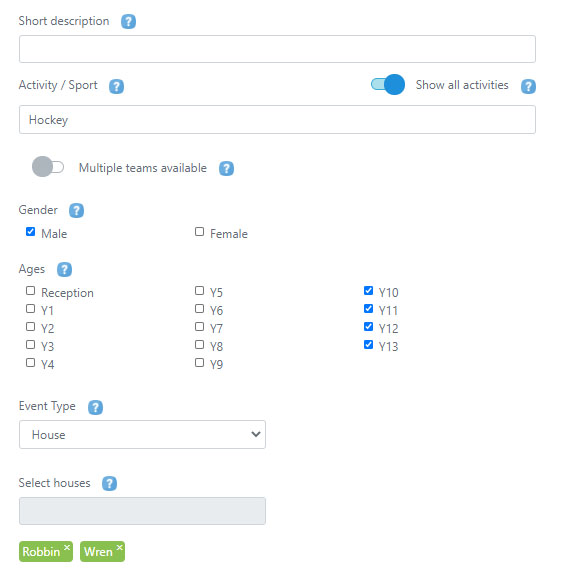
Once you have completed the event creation form then you can click on the ADD NEW TEAM button, which will then pull up the students who are eligible for the event so you can add them.
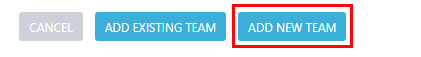
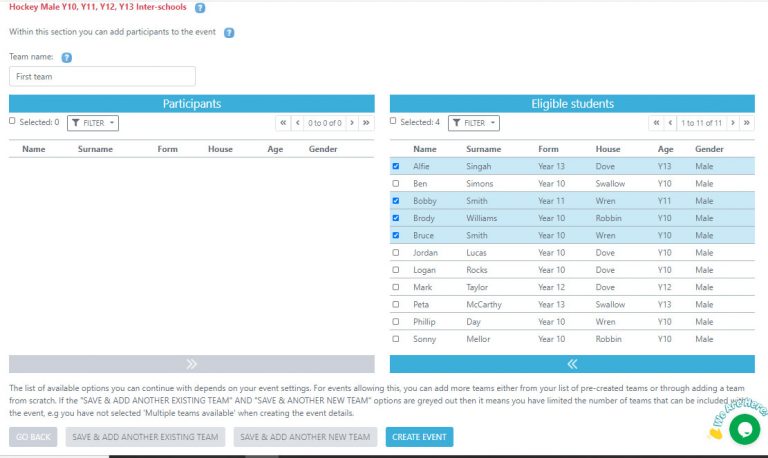
Criteria: Using an existing team
The criteria determines which teams you can select when creating a fixture, you may have some teams already saved however they need to match the eligibilty criteria to enable you to select them:
- Age range – this needs to match your pre-created team exactly, for example you could not select a y10 team for a y 9& 10 event
- Gender – this needs to match your pre-created team exactly, for example you could not select a girls team for a mixed event
- House – only if you choose a HOUSE for your event type
- Sport – The sport chosen needs to match the sport linked to your team, you wouldn’t be able to select a Football team for a Basketball game
Providing teams fit this criteria you will be able to select them and amend them if needed
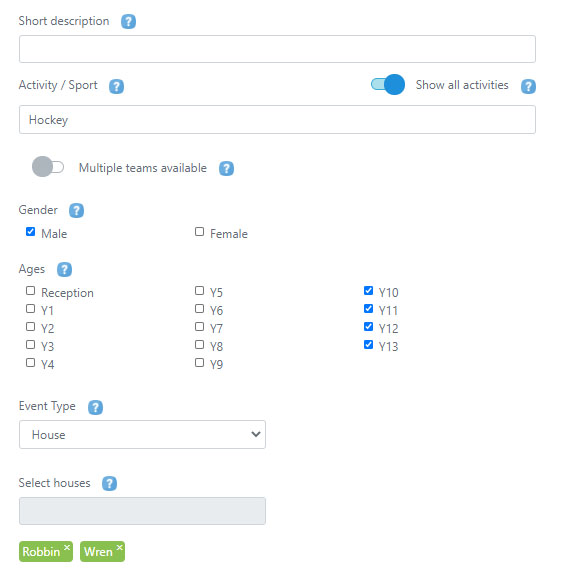
Once you have completed your event creation form you can then click the ADD EXISTING TEAM button, this will then take you to the team selection page whereby you can choose from a list of your teams who match the event criteria. Once you select your team it will then show you all students who are in the team and you can then create your event.