How Can We Help?
Print
Add Tournament to Union Public Site
Go to the TOURNAMENTS section within the tournament organizer admin
portal. Select your chosen tournament, use the filter system to filter through
all the tournaments.
Once you have selected
your chosen tournament go to the PUBLIC SITE SETTINGS tab
and select EDIT TOURNAMENT WEBSITE
SETTINGS.
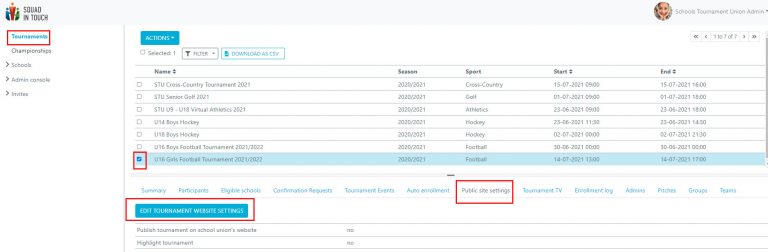
From here you need to ensure that publish tournament on school union’s website is marked YES and if you would like to highlight the tournament at the top of your website then select YES in the Highlight tournament box.
Please note we only recommend highlighting between 4 – 6 tournaments at any one time.
To remove a tournament from the highlighted position you will need to change the Highlight Tournament option from YES to NO.
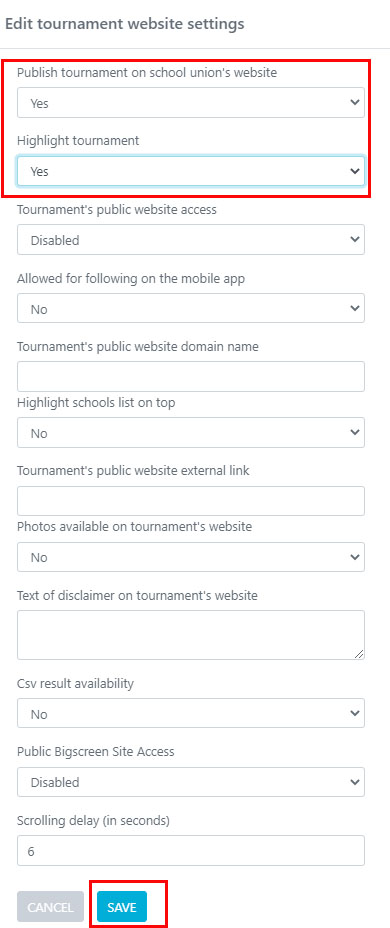
Table of Contents