- Home
- Squad In Touch Sport
- Events & Fixtures Management
- Custom Event Notification
Print
Custom Event Notification
Sending a custom event notification can be done from wither the Squad in Touch website or from your mobile app, it is a great way to quickly send custom event updates to let parents, students and staff know what is going on. You can send a custom notification to any users with a Squad in Touch account who are involved within your event:
- School staff: Providing they have been tagged in the event
- Students: Providing they have been added to your participants list and have a Squad in Touch account
- Parents: Providing they have a Squad in Touch account and a student they have been linked to is in your event participants list
Once you send your custom notification it will be sent via push notification and email.
To send a custom event notification you will need to firstly go to either the CALENDAR or go to TEAMS & EVENTS > ALL EVENTS and select your chosen event. Then click on the ACTIONS > SEND CUSTOM EVENT NOTIFICATION.
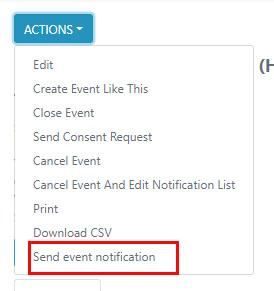
Then the composer box will open, this will enable you to enter your chosen text for the notification:
- Title is the subject line for the app notification and email
- Text is the main body of your message
Once you have composed your message you can then select who you would like to send it to, please note only parents with a Squad in Touch account will be shown.
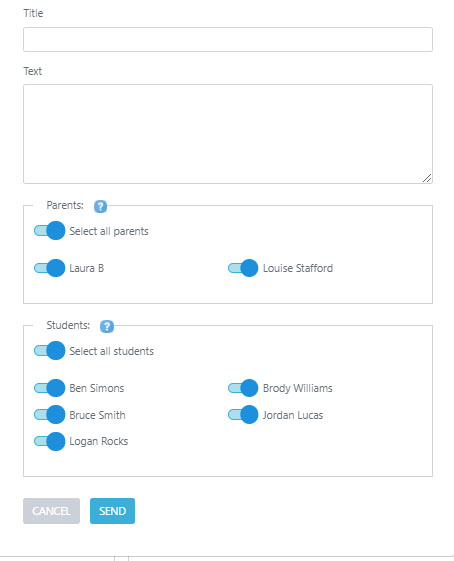
Table of Contents