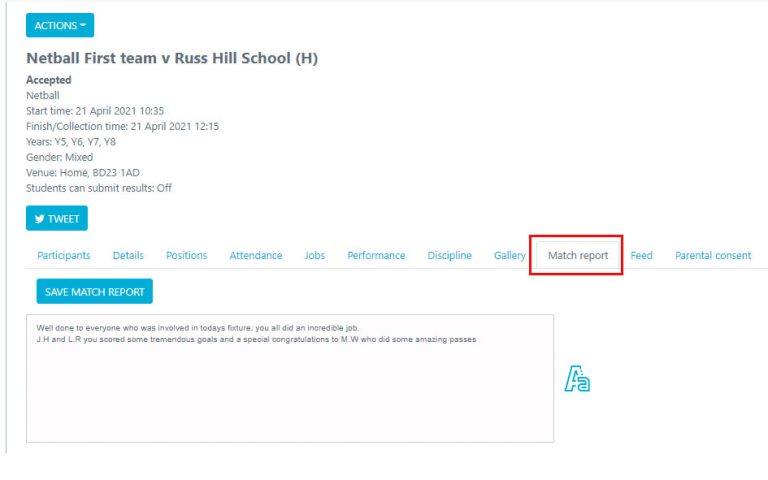- Home
- Squad In Touch Sport
- Events & Fixtures Management
- Adding a Match Report to your Event
Adding a Match Report to your Event
The match report is a free type section that will enable you to do a detailed round up of your fixture event. Please note when adding student details into this section you will need to limit the data as it will be published on your schools Squad in Touch Public Website, therefore it is a good idea to limit students names to either just initials or first name and first letter of their surname.
If you would like to add a Match Report you can do so either via the Squad in Touch app and either talk-type whereby you talk into your phone microphone and the match report will then be typed for you, or type it yourself. Alternatively, you can add on the Squad in touch website.
To add your match report to your event via the website, click into your chosen fixture / event and then go to the MATCH REPORT tab, input your text into the box provided and then click SAVE.