- Home
- Squad In Touch Core Features
- User Roles & Permissions
- Coaches and teachers permissions and access
Coaches and teachers permissions and access
Coaches and teachers can be assigned sports and activities they are responsible for. The School Admin or Manager can assign them when accepting a user’s role request. The set of sports/activities can also be amended when needed. To change a coach’s or a teacher’s permissions:
Firstly you will need to go to USERS > STAFF tab in the left hand navigation pane. Uou can use the FILTER option to find the specific user you need. Then select them using the check box next to their name.
Head to the ROLES tab at the bottom of the screen and click EDIT across from the Teacher / Coach role. You will then be presented with a box wherby you can add / remove your chosen sports from their account. When you are ready click SUBMIT.
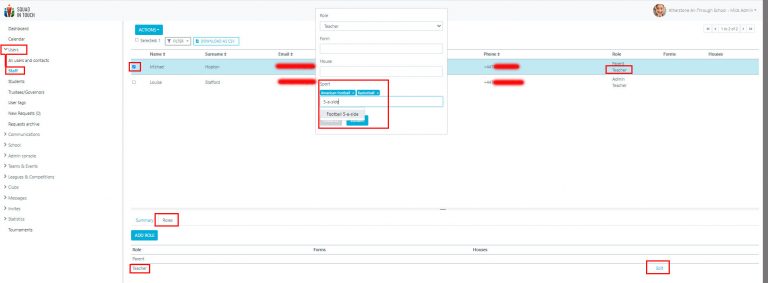
The platform enables two viewing modes for teachers and coaches:
- Viewing all events – Users can see all the events although events visibility is limited by activities/sports assigned to the particular user;
- Viewing linked events only – Users can only see the events they have been tagged in.