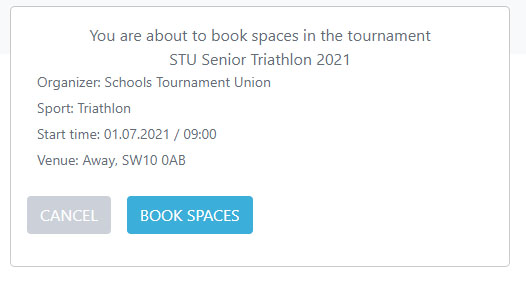- Home
- Managing Tournaments as a Competing School
- Platform Overview
- Booking onto a Tournament
Booking onto a Tournament
To enable you to book online you will need to go to your SSP’s Squad in Touch public website from here you will be able to view all upcoming tournaments that are available to book online, if the tournament is available for booking then you will be able view a BOOK ONLINE button. You are able to click the Event Information button if you would like to see further information added by your SSP or Union.
Here you may find downloadable documentation as well as contact information, provided it has been added by your SSP or Union.
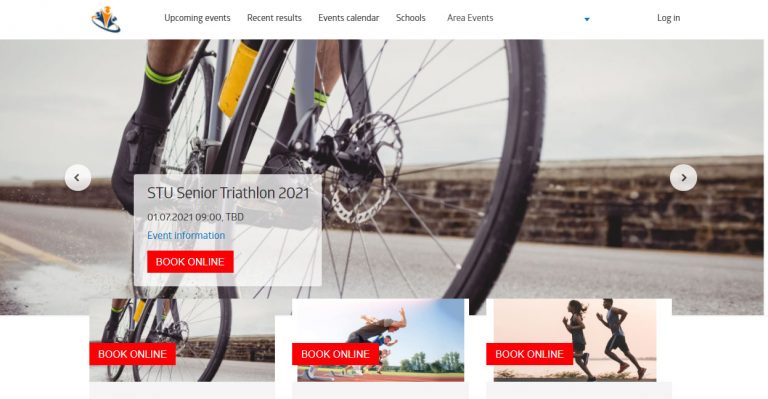
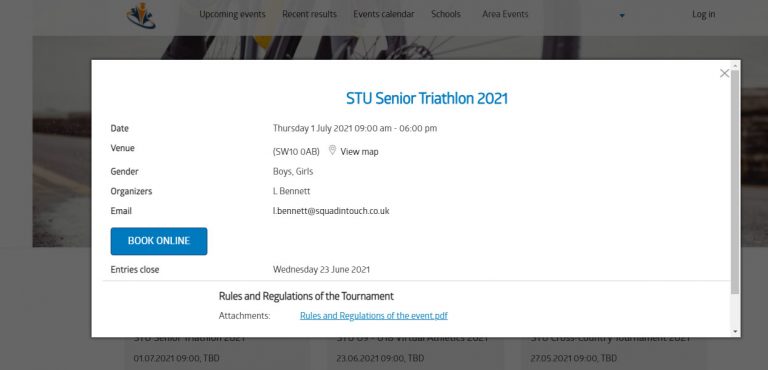
If you have multiple roles on the platform (for instance, if you are your school admin along with having a teacher role at the same time), please ensure you log in using your school admin role.
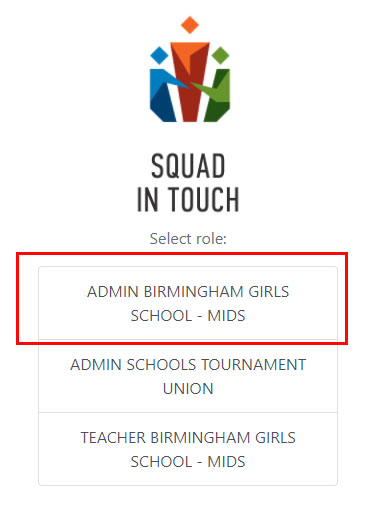
Select the BOOK SPACES option which will then book you onto the tournament. Once you have clicked the button you will then be entered into the tournament, a team will be created for you wich you will find in the TOURNAMENTS section of your Squad In Touch account.