- Home
- Getting Started
- Student Data
- Bulk deleting students
Print
Bulk deleting students
Sometimes you may want to delete students who have left school or who may have been a duplicate, you can do this in bulk or individually. If you’re wanting to delete a whole year group of students, at the end of the academic year, then you can do this using the filter button and search for your specific year / form groups and then select all. Or you can filter by a specific student name..
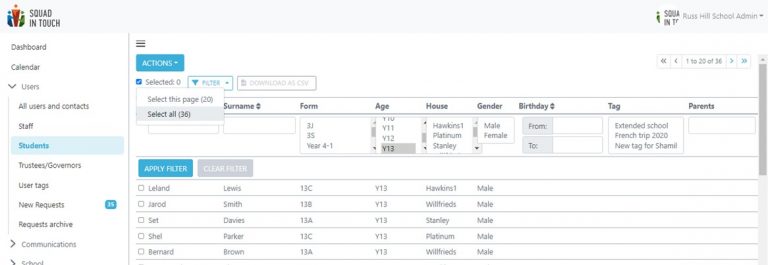
When you have selected your chosen student(s) simply select ACTIONS > DELETE STUDENT(S).
Please note, if you would like to upgrade your subscription to include MIS integration, or you are already using MIS integration then you will not need to delete students off Squad in Touch, the student list will just follow and changes to your schools MIS data
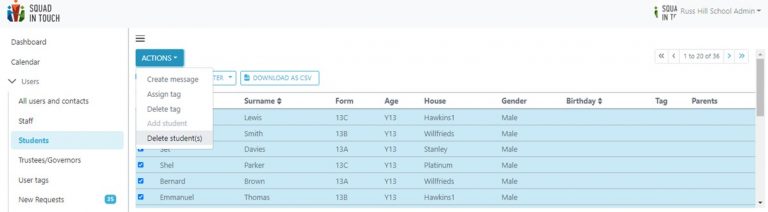
Table of Contents