- Home
- Getting Started
- Student Data
- Adding a duplicate student
Print
Adding a duplicate student
When adding a student that is already within your list you will receive an error message to let you know there is already a student with these details on your account. The best way to avoid this error is to search through your students using the filter option to ensure no students matching the details you’re adding are already on your account. Or alternatively, sign up for MIS integration which will ensure your student data is constantly kept up to date and you have no reason to add students manually.
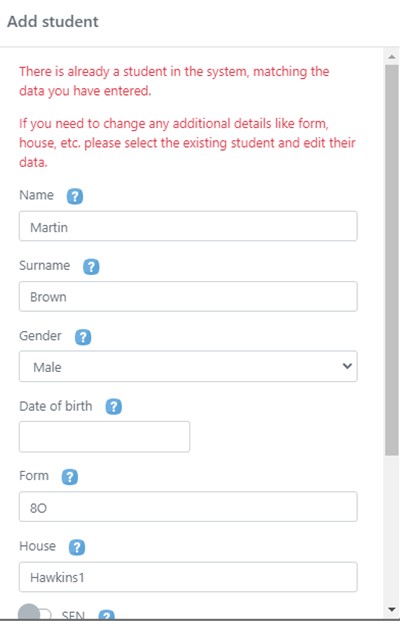
Table of Contents