- Home
- Whole School Communication
- Messages
- Parental Priorities
Print
Parental Priorities
Priorities are a great way of managing which contacts need to know information all the time and which of those contacts won’t need to know everything, for example if you assign a parental user priority 1, then you can select with some messages just to send them to priority 1 contacts, we have the ability to set up 3 levels of parents priority. Please note, each parental user can only be set up with one level of priority, however a users priority status can be changed if you need it to be. Get in touch with your Squad in touch account manager to find out more about setting priority levels to parental contacts.
When creating your message you can select which levels of priority you would like the message to be sent to when selecting to send the message to parents.
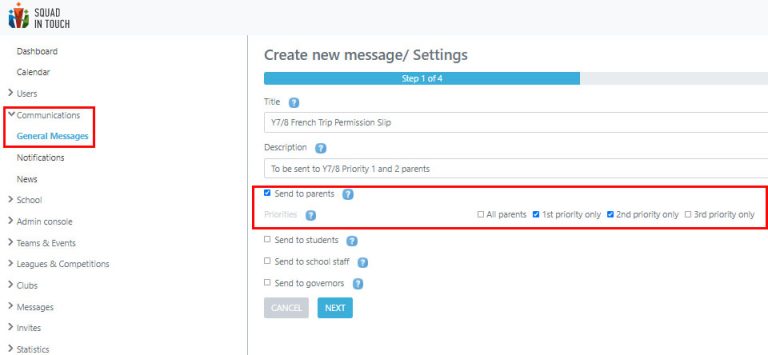
Table of Contents