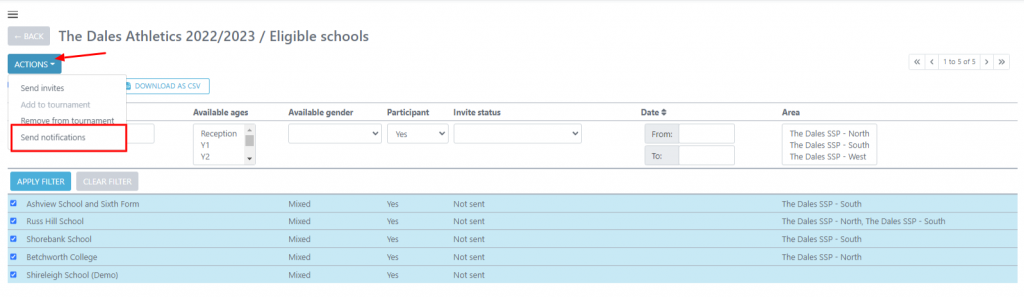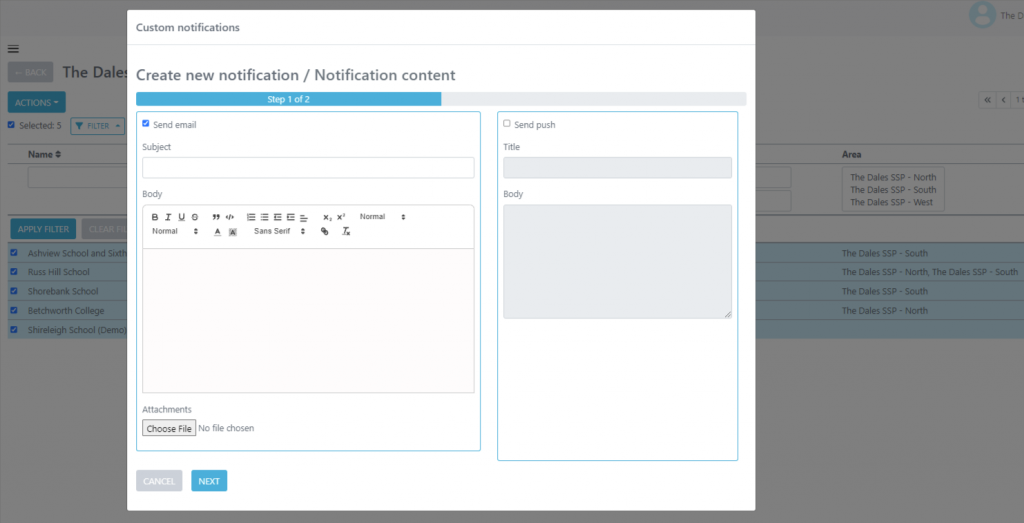How Can We Help?
Send Tournament Notification
To send a notification out to schools taking part in your ytournament, firstly you will need to go to the tournament within the tournament organiser Admin Console and then select your chosen tournament.
From there go to the Eligible Schools tab and choose to Edit Eligible Schools
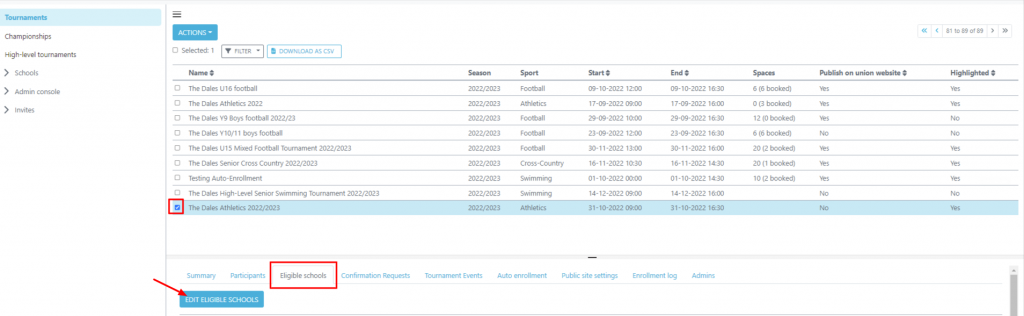
You can then select the Filter button and choose who you would like to send a notification to, you can either send it to participants within the tournament, select Yes in the participant filter option, or you could type the name of a specific school. Then you can use the Selected box to select all schools within your applied filter.
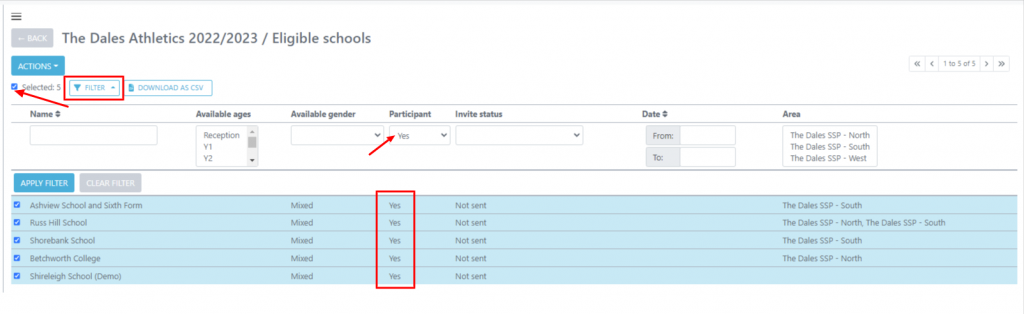
Click the Actions button and choose to Send Notifications.
This will then pull up the custom notification composition box, which will enable you to type in your chosen email and / or push notification, you can turn off any methods you don’t want to use to send your notification. You can amend the text style and also include attachments.
Attachments: When adding attachments please ensure they are in PDF format, for ease of downloading for schools.