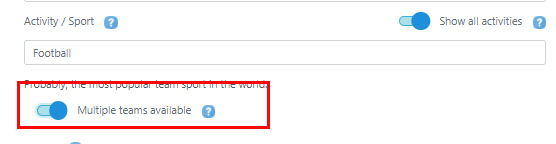- Home
- Squad In Touch Sport
- Events & Fixtures Management
- Choosing your Event / Activity
Choosing your Event / Activity
From the event creation form you are able to select from a magnitude of different sports and activities. However we have made this much easier for you to find the correct sport.
If you have not yet created a fixture then please ensure you go through our guide on how to create a fixture. LINK
Favourite Sports
Favourite sports enables you to easily change which are your top activities taking place that term or even half term. When you come to create a fixture you can select from your top list of sports. These will be sports you have selected and therefore meaning you don’t have to search through them all.
If however your favourite sports list does not contain the sport / activity you need then you can do this by clicking the SHOW ALL ACTIVITIES button
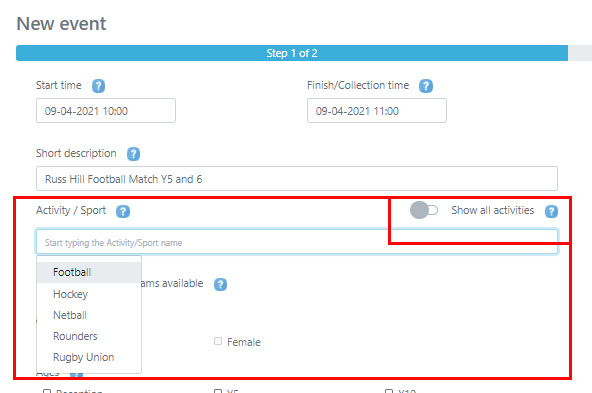
Show all Activities
In some cases you may require a sport that is not within your favourites list, so in this case you simply need to begin typing the name of your chosen sport / activity into the relavent box and you will see the filter system work its way through all listed activities.
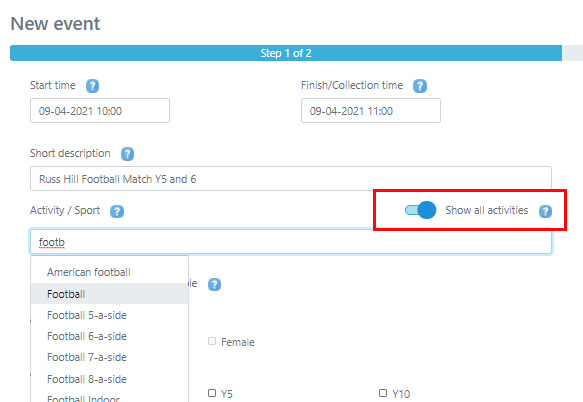
Enable multiple teams
In a normal football game you would require two teams, however if you are creating a tournament set up then you can easily do this by ensuring you turn on the MULTIPLE TEAMS AVAILABLE button, you will then be able to included multiple Houses / Teams / Schools within your event dependent on which type of event you choose to create. To see more on event types please see the relevant guide. LINK