- Home
- Squad In Touch Sport
- Events & Fixtures Management
- Marking Attendance in Clubs and Events
Print
Marking Attendance in Clubs and Events
Firstly go to TEAMS & EVENTS > ALL EVENTS and using the FILTER button you can filter by event type, for example Clubs, if you choose you can do a more in-depth search by using the dates or the name of the event.
Once you have found your chosen event click on the event name, this will take you to the event / activity page.
Please note, to mark attendance for a club you will need to have activated it first, please see more information on this in the relevant guides.

Click into the ATTENDANCE tab and then select the EDIT ATTENDANCE button
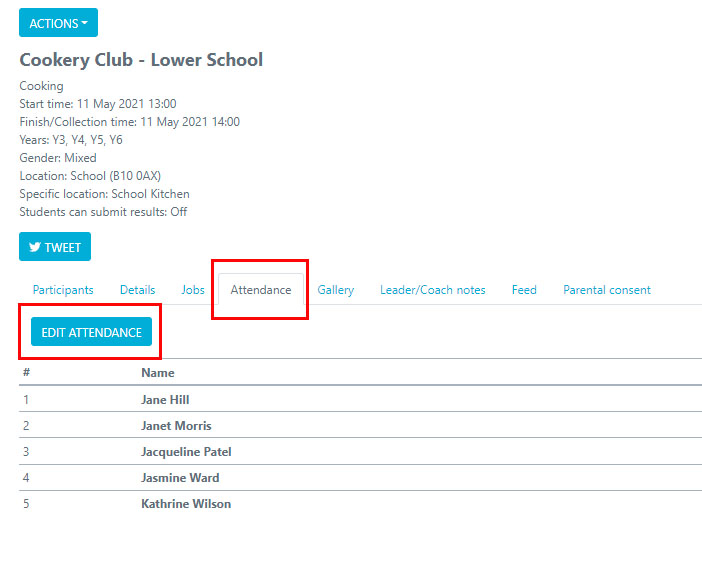
Manage the attendance of the students within your register by moving the toggle to either Absent or Present, when you have finished click SAVE.

Table of Contents