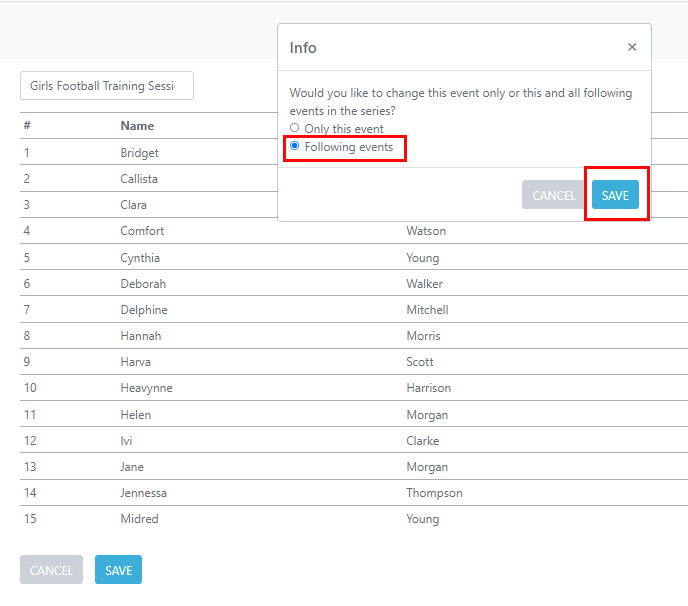How Can We Help?
Setting up regular training sessions with one of your pre-created sports teams
You can create training sessions by initially creating a weekly activity via the Clubs section of your Squad in touch account, however do not add students to your club just yet – view our how to guide on creating a club for more information on this.
Once you have created your weekly training session you can then activate it, if you would like to add a regular team to your club do not add students yet, just activate the club without any students added – see our guide on how to activate a club.
If you have not yet created a team please view out how to guide on creating a team.
Once you are ready to add team members to your weekly training session go to Teams & Events > All Events from here you can then use the FILTER to find your weekly training session and select the first one in the series of events.
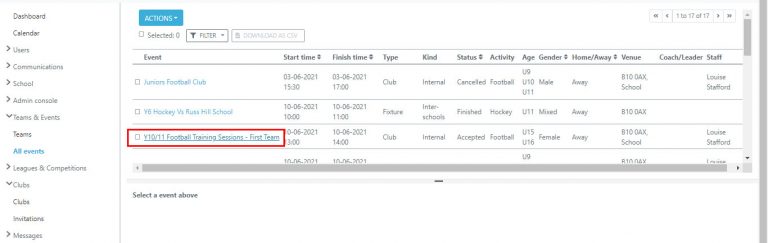
Once you’re on the fixture page, in the Participants tab, select ACTIONS > SWAP WITH EXISTING TEAM, this will enable you to add one of your pre-created teams to the weekly training sessions.
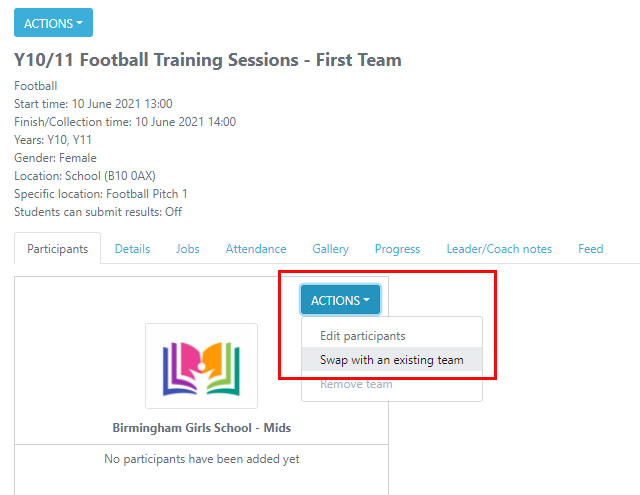
Providing your team matches your club criteria:
- Gender
- Age Group(s)
- Sport
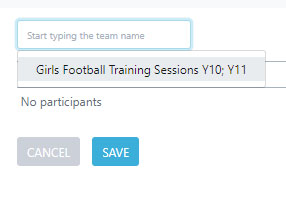
When you are happy with your team click SAVE and then you will be able to select from the pop up box FOLLOWING EVENTS this will then save it for all events within all of the activities in the series.