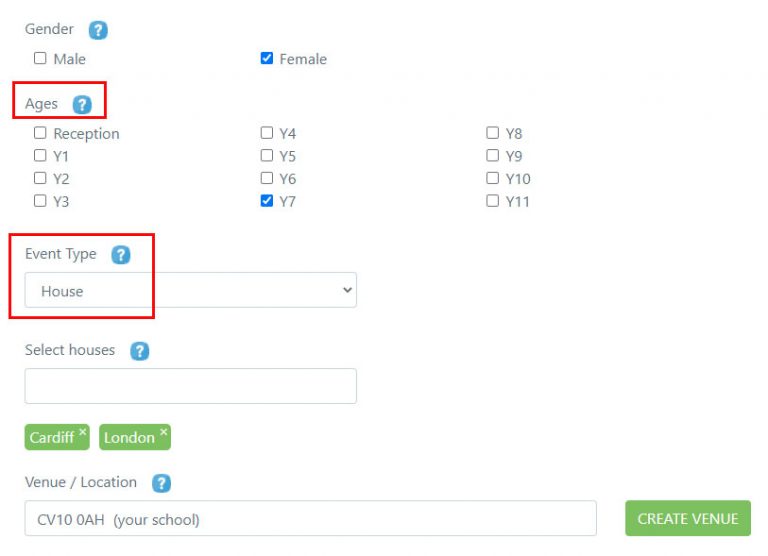How Can We Help?
House League Event Creation Criteria
To enable you to effectively create, manage and close a house league there is a specific criteria that your events will need to hit to enable them to be added to your House League, scores to be added effectively and for them to viewable on the league table.
When creating an event you will firstly need to ensure you choose a team sport; Hockey / Football / Netball etc. You can use as many different sports within a league, so for example you don’t need to just create a Basketball league, you could have multiple different event types added to the same league.
Once you have selected your sport you will need to ensure that you turn on the MULTIPLE TEAMS AVAILABLE function. You need only add 2 teams to the event if you would like, however, you can add more if you wish.
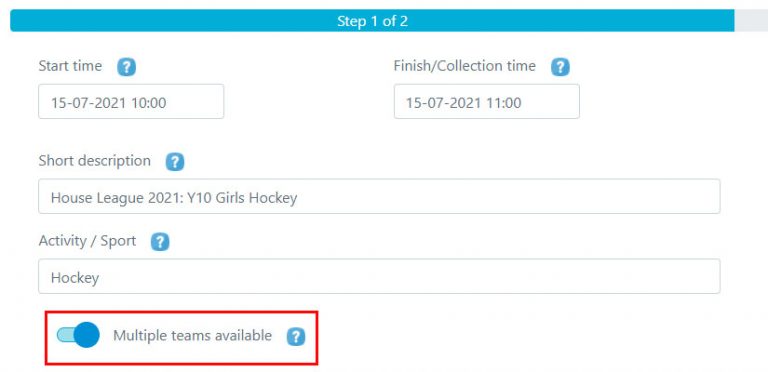
Then when you get to the section where you are deciding on the age for your event please only select ONE year group, this will ensure that the league table portrays the correct points to the correct year.
In the EVENT TYPE section you will need to choose House.