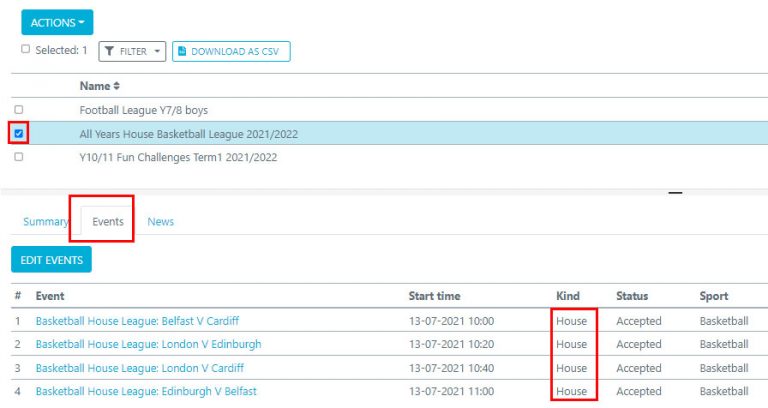- Home
- Squad In Touch Leagues & Competitions
- Setting up Leagues and Competitions
- About Leagues and Competitions
About Leagues and Competitions
About
There are two different types of leagues for internal use that you can create, these include:
- Team Leagues
- House Leagues
Team leagues allow you to create an internal league using different teams from within your school, however this is using one sport. Whereas with house leagues you can use multiple sports however students will be competing within houses
Creating a Team League
To create a league you will need to go to the LEAGUES & COMPETITIONS > SCHOOL LEAGUES in the left hand navigation panel, from there you can select ACTIONS > CREATE LEAGUE this will pull up the league creation form
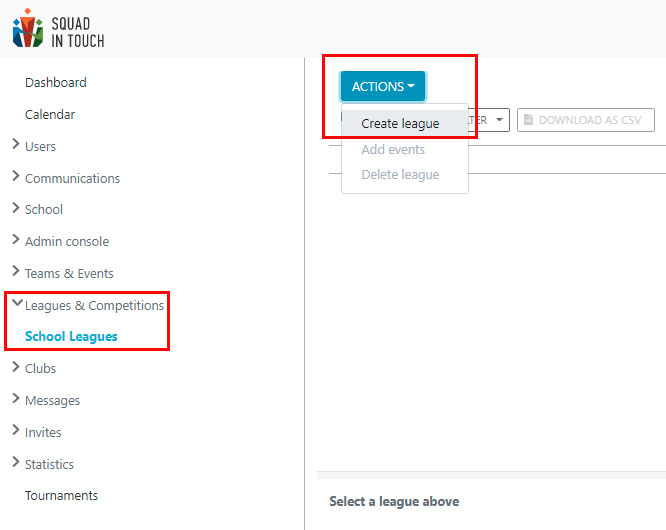
From here you can now begin to fill in the main details of your league.
Name: This will need to be something unique and that can help you decipher between this event and others similar (it might be worth inputting the academic year here
Description: This will help you input further information to enable staff to know more about this event, this is not information that is shared with parents or students
Aggregation: Here you select the type of tournament, for the purpose of this guide we are doing ‘Team’
Domain Name: Please ensure that this is all one word, you are able to separate words with a dash if you would like. This will create your league website – DOMAINNAME.squadintouch.co.uk
Public Site Access: While creating your league you may want to leave it as disabled so there is no access, however when you would like students, parents and staff to see the league tables you can change it to either:
- Protected: only accessible using the password
- Allowed: anyone with the web address can access your website
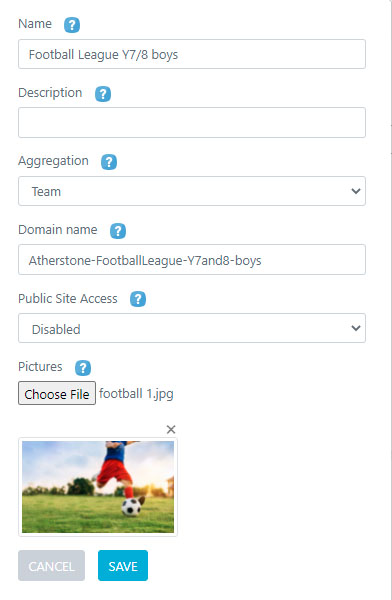
Now you can start adding your events, when creating the events you will need to ensure you use a precreated team, if you’re unsure on how to create a team then please see our guide on how to do this. Then create an event using your team(s) you have already created if you are unsure how to create a sporting event yet, please see our guide on how to do this.
Once you have created your events you are now ready to add them to the League. To do this select your chosen league and then click ACTIONS > ADD EVENTS.
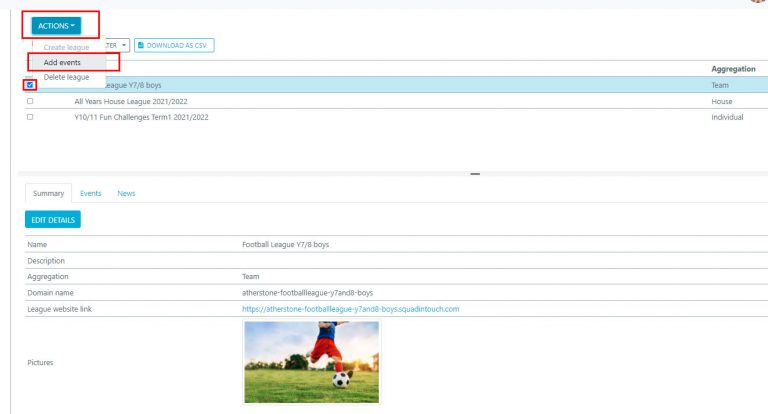
You can then select your chosen events from the list and select ACTIONS > ADD TO LEAGUE
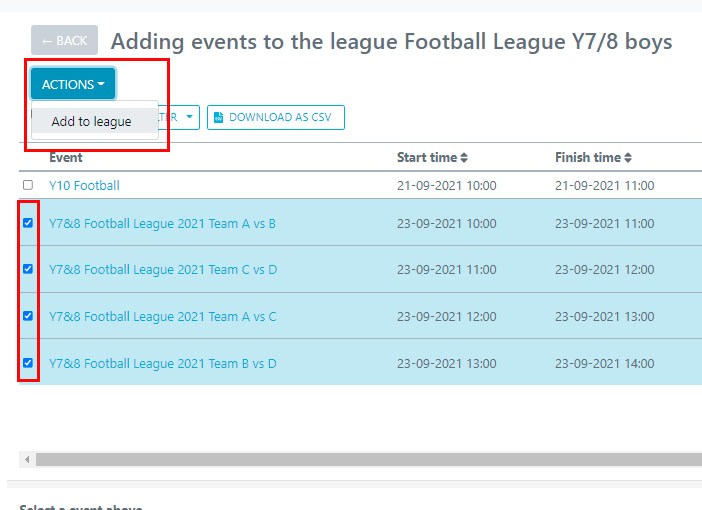
You can find all events for the league in the EVENTS tab of the league.
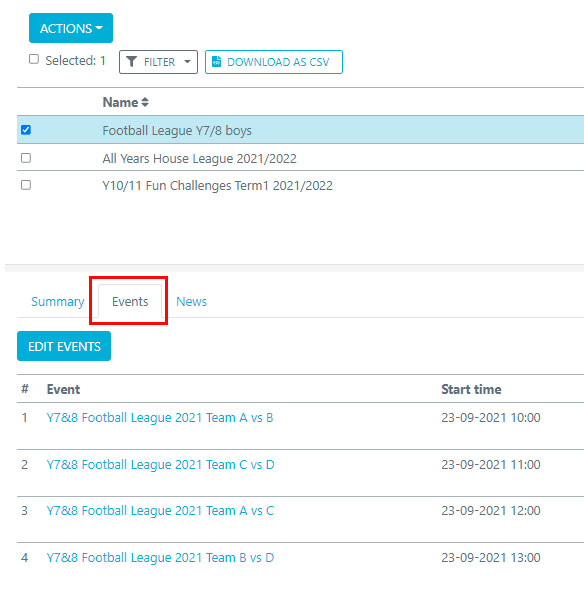
Creating a House League
To create a league you will need to go to the LEAGUES & COMPETITIONS > SCHOOL LEAGUES in the left hand navigation panel, from there you can select ACTIONS > CREATE LEAGUE this will pull up the league creation form
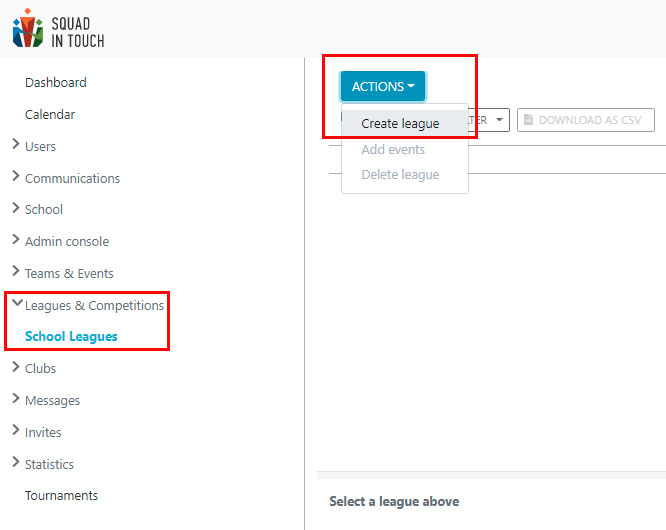
From here you can now begin to fill in the main details of your league.
Name: This will need to be something unique and that can help you decipher between this event and others similar (it might be worth inputting the academic year here
Description: This will help you input further information to enable staff to know more about this event, this is not information that is shared with parents or students
Aggregation: Here you select the type of tournament, for the purpose of this guide we are doing ‘House’
Domain Name: Please ensure that this is all one word, you are able to separate words with a dash if you would like. This will create your league website – DOMAINNAME.squadintouch.co.uk
Public Site Access: While creating your league you may want to leave it as disabled so there is no access, however when you would like students, parents and staff to see the league tables you can change it to either:
- Protected: only accessible using the password
- Allowed: anyone with the web address can access your website
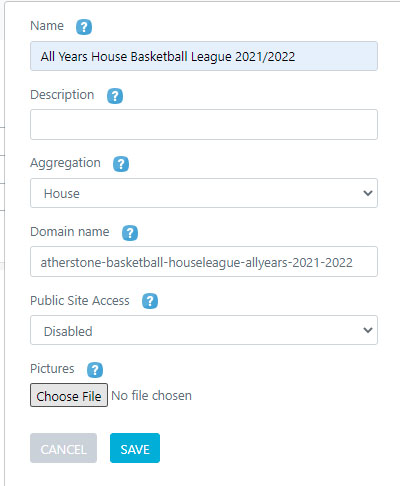
Now you can start adding your events, if you are unsure how to create a sporting event yet, please see our guide on how to do this – Please ensure when you create an event you set it up as a HOUSE event.
Once you have created your events you are now ready to add them to the League. To do this select your chosen league and then click ACTIONS > ADD EVENTS
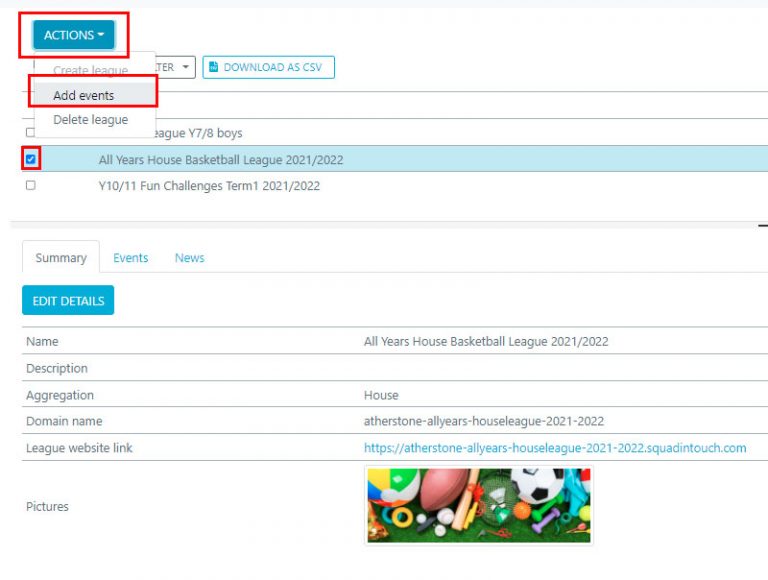
when selecting from the events it will only show those events that are eligible to be selected, so in this case House fixtures.
Select your chosen event(s) and then click ACTIONS > ADD TO LEAGUE
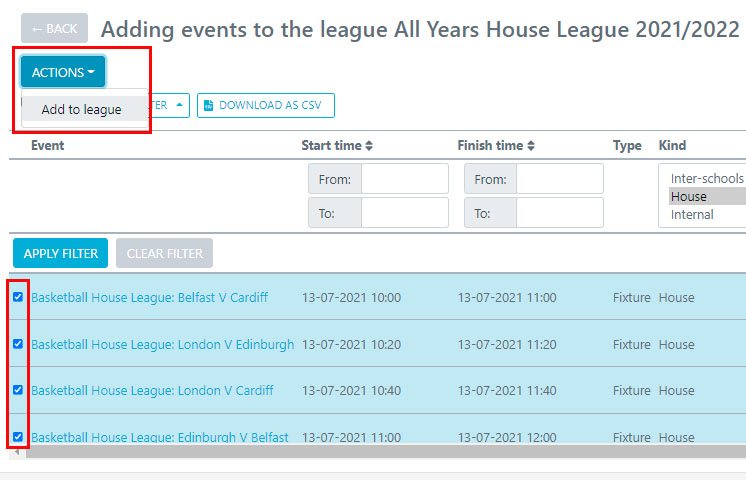
You will then find all your events in the EVENTS tab of the league