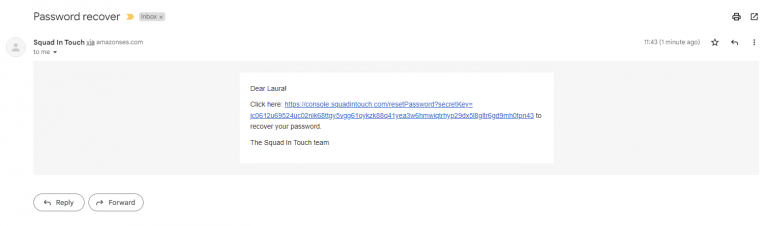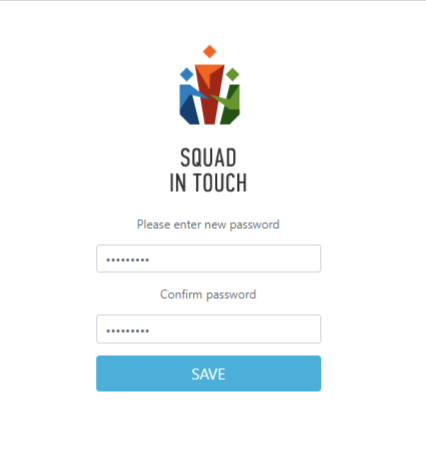How Can We Help?
I have forgotten my password
If you have forgotten your account password, do not worry. All you need to do is follow the below steps, firstly go to the Squad in Touch log in page and click on the Forgotten password link and input the email address linked to your account, if you are not sure which one it is and you pop in the wrong email then you will receive an error message stating that no such email address is linked to an account.
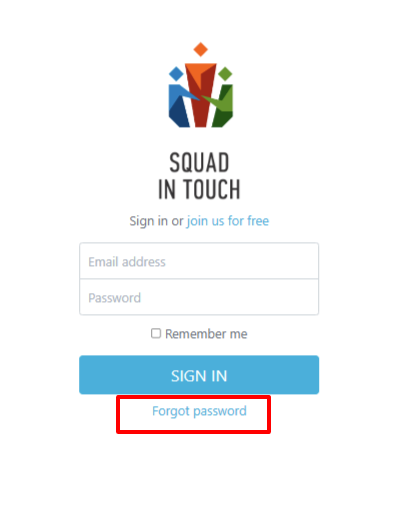
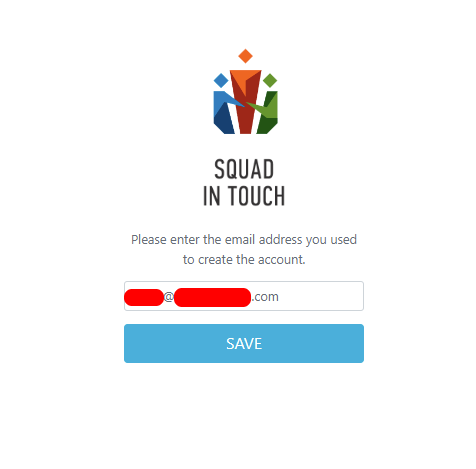
You will then get a password recovery link through to your email inbox, please note if this does not come through to your inbox it may go through to your Draft / Junk folder so please check there before getting in touch. The link will take you to a new page which will enable you to put in your chosen new password, please note all passwords must be at least 8 characters long, contain at least one capital letter and one numerical character. You can then log into your account using your email address and new password.