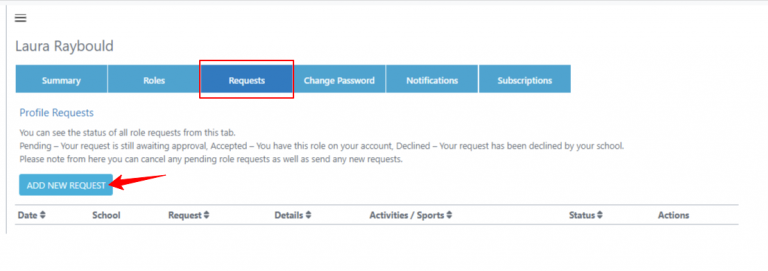How Can We Help?
Sending an additional role request
Users can have as many different roles as they need linked to their Squad in Touch account, so an Admin user can also have the role of parent and be linked to multiple students within the school, all of these roles under one email address and easy to switch between without logging out and back in.
To add more roles to your account, including if you are a parent adding more children to your log in, you can do this by first going to your profile. To get to your profile you will need to click on your avatar in the top right corner, next to your role.
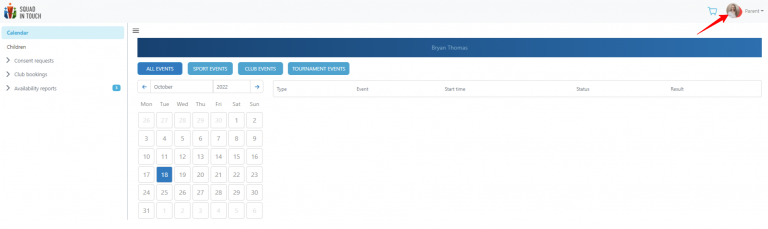
From your profile go to the Requests tab and then select the Add new request button. This will pull up the new request form for you to fill in. Once your request has been sent you can go to the Roles tab to see the status of your request, if it pending, accepted by the school or if it has been declined.