- Home
- Getting Started
- Student Data
- Keeping your student details up to date
Keeping your student details up to date
Bulk Updating students
MIS Integration
If you have MIS integration included within your subscription, you won’t need to do anything to keep your student details up to date. All changes done on your MIS will be applied to student details on Squad In Touch during the next synchronisation. This will include updating student details, move-ups and transfers, as well as newcomers and leavers.
Subscription but no MIS integration and Move up’s on your account
If you have a Squad in Touch subscription for your school, please get in touch with Laura who will happily sort out your annual student move up and new students.
No move ups on your account
Please see below on how to move your students up a year at the end of the academic year
Manually Updating students
Annual move up
Our support team can move all your students up once a year, this will incur a small additional charge included in your subscription. To ensure your students are up to date by the start of the new Academic year you can either send a password protected spreadsheet with your current student list or use a secure shared resource, please get in touch with our support team for this to be set up for you.
If you would like to move your students up yourself you can do it via changing the year groups your registration forms are linked to. We recommend you start with the oldest forms, for example if you are moving your students up in Summer 2021:
- all Y13 forms > to be renamed Y13 – Leavers 2021
- all Y12 forms > to be linked to Y13
- all Y11 forms > to be linked to Y12
- etc.
You will then need to add newcomers and remove the leavers manually. If the form names have changed you may also need to change them and re-allocate pupils to the correct form
To do this you will need to go to SCHOOL > FORMS and then select your chosen form group you would like to move up, then select the EDIT button and change the year for example ‘Reception’ to ‘Year 1’ and ensure you link it to the correct year group
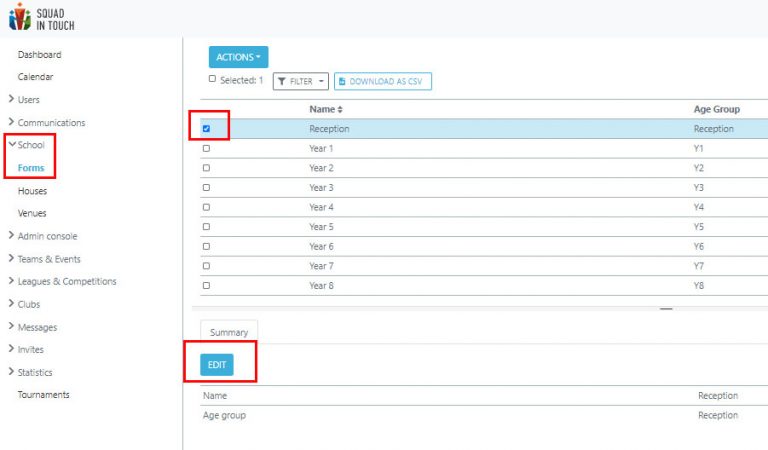
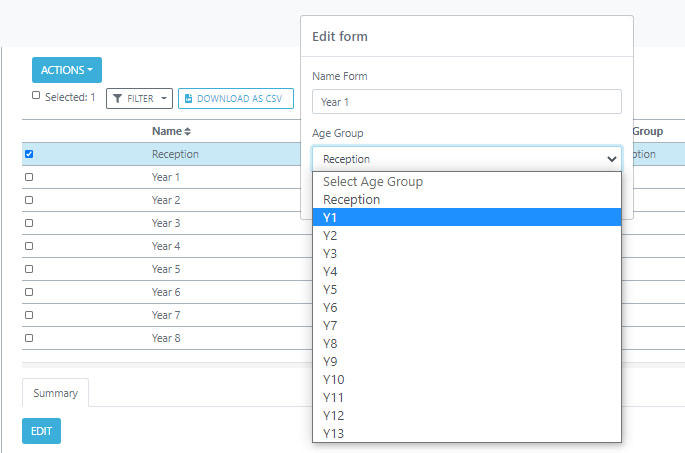
Updating student personal details
You can manually amend student details, including (mandatory fields are highlighted in bold):
- First Name;
- Surname;
- Gender;
- Form Group;
- House;
- Date of Birth;
- Medical information;
- Emergency contact details;
- Pupil Premium;
- SEN.
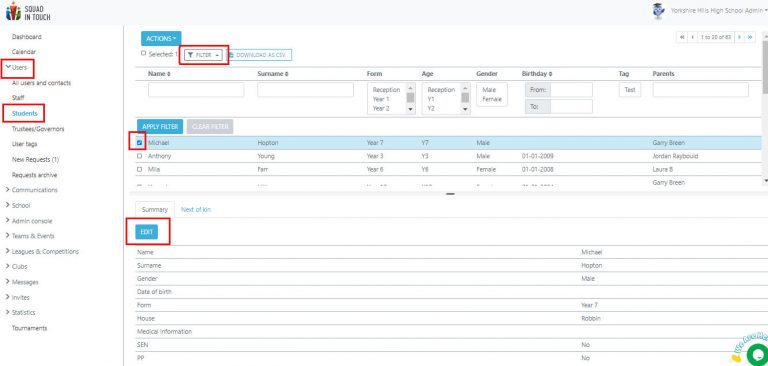
If you have MIS integration included in your subscription it is strongly recommended that you don’t add, remove or change any registration forms, houses or student details. All the changes done on your MIS will be applied automatically to the data on Squad in Touch during the next synchronisation.