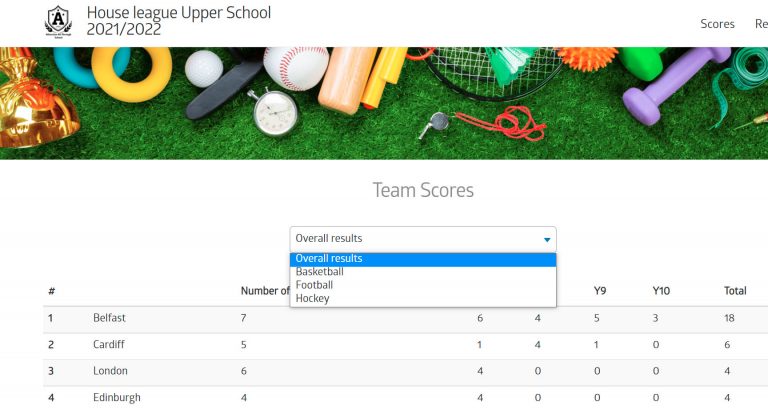How Can We Help?
Adding Scores to House League Events
From the LEAGUS & COMPETITIONS section choose your league by selecting the check box and then go to the EVENTS tab and select your event by clicking on the event name.
In the status column you can see if the event has been:
FINISHED: Scores have been added already
ACCEPTED: Scores are yet to be added
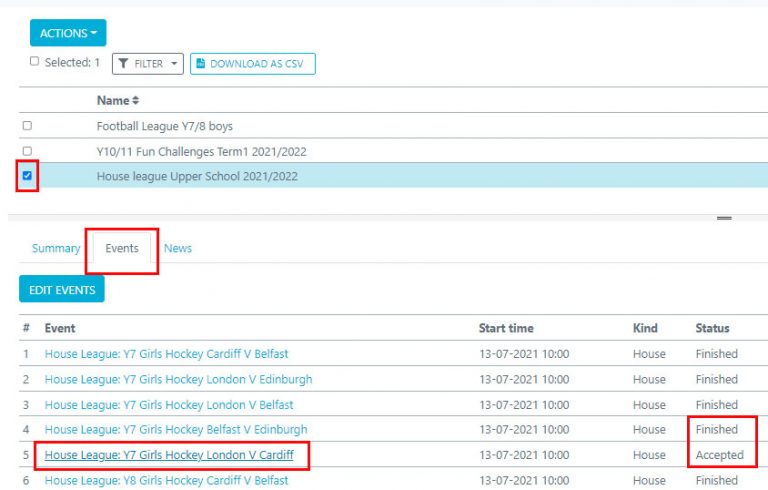
.From the event page select the ACTIONS > CLOSE EVENT button, this will then enable you to add scores to your event.
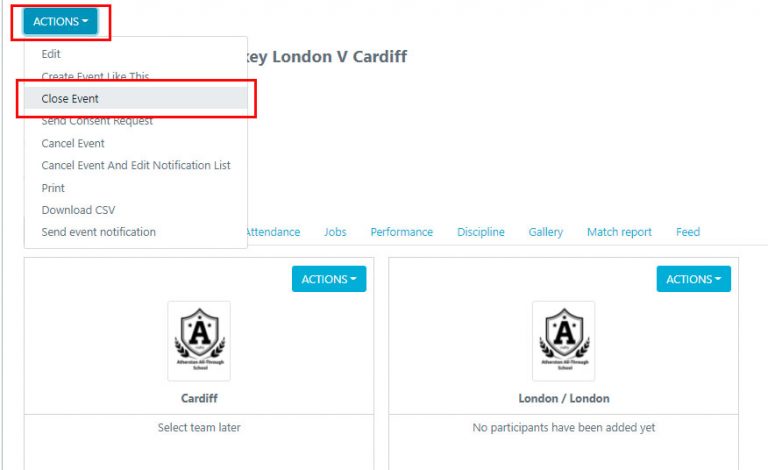
When closing your event you will need to select the results input move POINTS this will then enable a league table to be created on your league public website.
NB: If the option to input results as POINTS is unelectable then this will mean the set up of the event is incorrect, please see a separate guide on setting up events for a House League.
Input your chosen points, there are a number of ways you can do this, for example you could provide a certain amount of points for a win / loss / draw. Once your points have been added you an then SAVE RESULTS
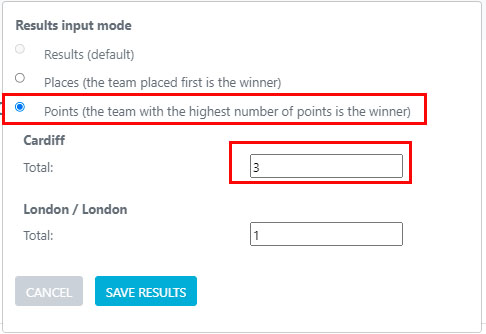
Results will immediately go live in your league table on the leagues public website, if your league table is not yet live please see a guide on how to do so.
If you have added multiple sports you can filter through the sports or use view overall results.